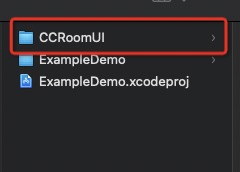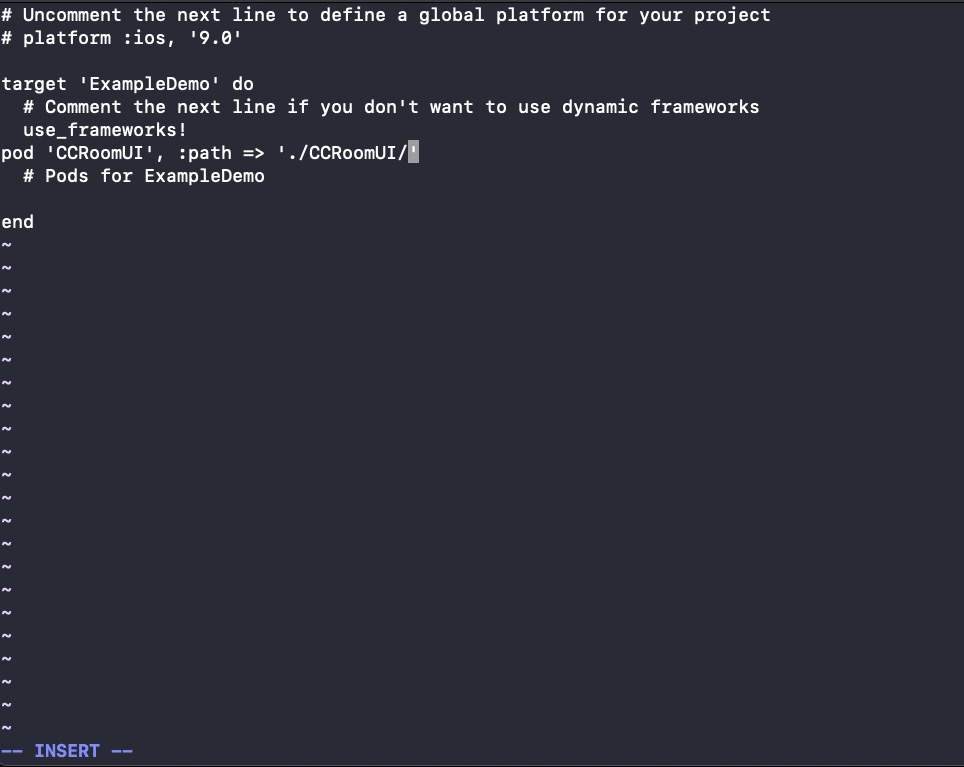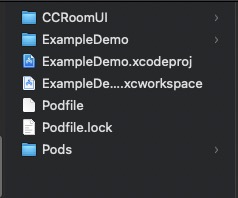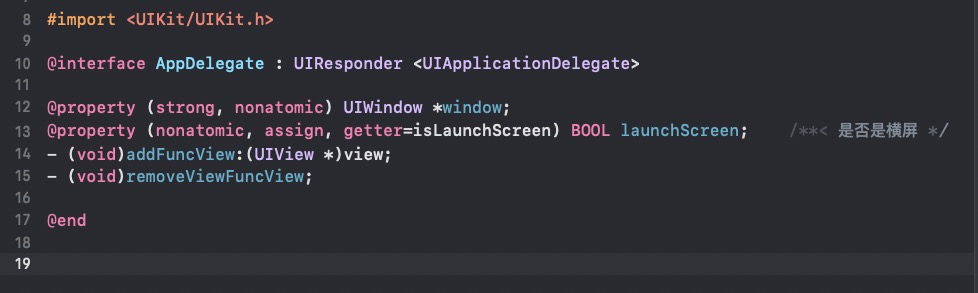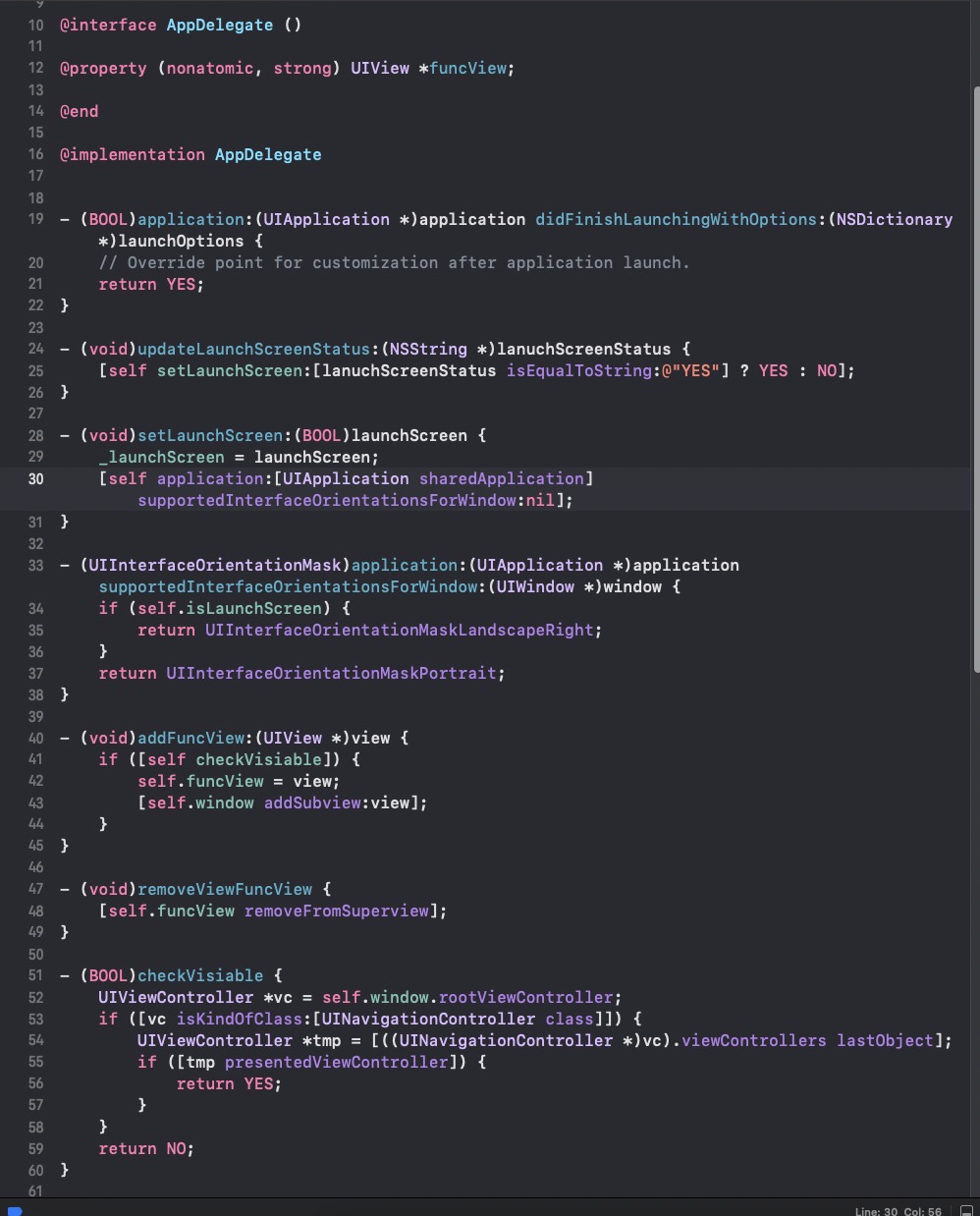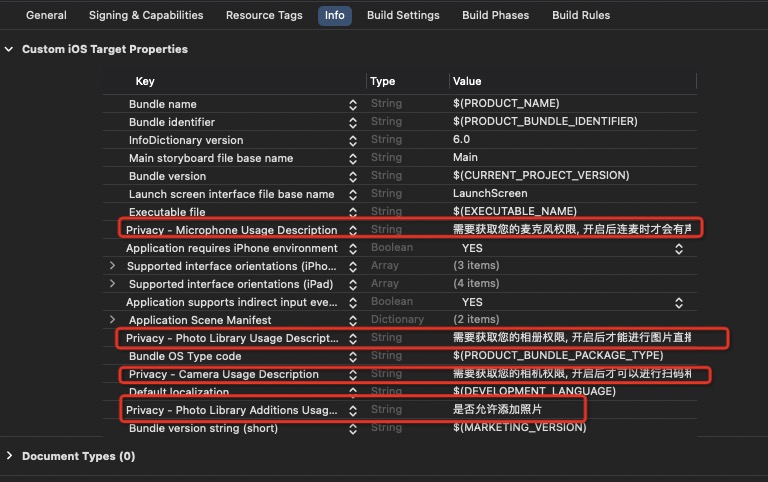CCRoomUI 接入文档
[TOC]
接入方式
| 接入方式 |
|---|
| 本地Pod集成 |
使用步骤
第一步:引入CCRoomUI
将 CCRoomUI文件夹 放到自己的 工程项目中,与 xxx.xcodeproj 文件同一层级。如图:
第二步:安装 Cocoapods(已安装 Cocoapods 请跳过第二步)
如何安装 Cocoapods,请百度搜索自行安装,安装后执行第三步。
第三步:安装 CCRoomUI
-
在电脑上打开 终端(Terminal)
-
进入到 工程项目文件夹中
$ cd <Target Path> -
创建 pod
$ pod init -
编辑 Podfile
$ vim Podfile进入编辑模式
$ i拷贝集成命令,如图:
$ pod 'CCRoomUI', :path => './CCRoomUI/'![]()
点击 esc 键退出编辑,输入 :wq 进行保存并退出
$ :wq -
安装 CCRoomUI
$ pod install安装完成后目录结构如图:
![]()
-
打开项目 xxx.xcworkspace
第四步:接入 CCRoomUI
-
编辑 appdelegate.h 文件,拷贝下面代码
@property (strong, nonatomic) UIWindow *window; @property (nonatomic, assign, getter=isLaunchScreen) BOOL launchScreen; /**< 是否是横屏 */ - (void)addFuncView:(UIView *)view; - (void)removeViewFuncView;如图:
-
编辑 appdelegate.m 文件
@property (nonatomic, strong) UIView *funcView; - (void)updateLaunchScreenStatus:(NSString *)lanuchScreenStatus { [self setLaunchScreen:[lanuchScreenStatus isEqualToString:@"YES"] ? YES : NO]; } - (void)setLaunchScreen:(BOOL)launchScreen { _launchScreen = launchScreen; [self application:[UIApplication sharedApplication] supportedInterfaceOrientationsForWindow:nil]; } - (UIInterfaceOrientationMask)application:(UIApplication *)application supportedInterfaceOrientationsForWindow:(UIWindow *)window { if (self.isLaunchScreen) { return UIInterfaceOrientationMaskLandscapeRight; } return UIInterfaceOrientationMaskPortrait; } - (void)addFuncView:(UIView *)view { if ([self checkVisiable]) { self.funcView = view; [self.window addSubview:view]; } } - (void)removeViewFuncView { [self.funcView removeFromSuperview]; } - (BOOL)checkVisiable { UIViewController *vc = self.window.rootViewController; if ([vc isKindOfClass:[UINavigationController class]]) { UIViewController *tmp = [((UINavigationController *)vc).viewControllers lastObject]; if ([tmp presentedViewController]) { return YES; } } return NO; }如图:
-
编辑 info.plist 文件,添加 隐私权限
Key Type Value Privacy - Camera Usage Description String 需要获取您的相机权限, 开启后才可以进行扫码和视频直播 Privacy - Microphone Usage Description String 需要获取您的麦克风权限, 开启后连麦时才会有声音 Privacy - Photo Library Additions Usage Description String 是否允许添加照片 Privacy - Photo Library Usage Description String 需要获取您的相册权限, 开启后才能进行图片直播 PS: 隐私权限和对应提示语可根据具体的使用功能进行配置,上述为使用完整 CCRoomUI 默认配置。
如图:
第五步:初始化房间
初始化直播房间控制器
| 控制器名 | 初始化方法 | 注释 |
|---|---|---|
| CCPlayerController | (instancetype)initWithRoomName: liveConfig: | 初始化横屏直播房间控制器 |
示例代码
@interface XXXVC ()<HDSLoginProtocol>
@end
- (void)joinRoom {
HDSLoginConfig *config = [[HDSLoginConfig alloc]init];
config.roomId = @""; //房间ID
config.userId = @""; //用户ID
config.viewerName = @""; //用户名
config.token = @""; //密码
config.joinType = HDSJoinTypeModal; //进入方式
config.isPauseInBackGround = NO; //允许后台播放
// 初始化直播控制器
CCPlayerController *liveVC = [[CCPlayerController alloc]initWithRoomName:@"直播" liveConfig:config];
liveVC.delegate = self; //代理方法
liveVC.modalPresentationStyle = 0; //modal样式
[self presentViewController:liveVC animated:NO completion:^{
}];
}
- (void)initSucced:(HDSLoginSource)sourceType {
//登录成功
}
- (void)initFailed:(NSString *)message sourceType:(HDSLoginSource)sourceType {
//登录失败
}代理方法
/// 代理方法
@property (nonatomic, weak) id<HDSLoginProtocol>delegate;初始化竖屏直播房间控制器
| 控制器名 | 初始化方法 | 注释 |
|---|---|---|
| HDSLiveStreamController | (instancetype)initWithRoomName: liveConfig: | 初始化竖屏直播房间控制器 |
示例代码
/// 初始化竖屏直播房间控制器
/// - Parameters:
/// - roomName: 房间名称
/// - liveConfig: 直播配置
- (instancetype)initWithRoomName:(NSString *)roomName liveConfig:(HDSLoginConfig *)liveConfig;
初始化方法参考 初始化直播房间控制器代理方法
/// 代理方法
@property (nonatomic, weak) id<HDSLoginProtocol>delegate;初始化在线回放房间控制器
| 控制器名 | 初始化方法 | 注释 |
|---|---|---|
| CCPlayBackController | (instancetype)initWithPlayBackConfig: | 初始化在线回放房间控制器 |
示例代码
@interface XXXVC ()<HDSLoginProtocol>
@end
- (void)joinRoom {
HDSLoginConfig *config = [[HDSLoginConfig alloc]init];
config.roomId = @""; //房间ID
config.userId = @""; //用户ID
config.recordId = @""; //回放ID
config.viewerName = @""; //用户名
config.token = @""; //密码
config.joinType = HDSJoinTypePush; //加入方式
config.isPauseInBackGround = NO; //允许后台播放
//初始化在线回放房间控制器
CCPlayBackController *playBackVC = [[CCPlayBackController alloc]initWithPlayBackConfig:config];
playBackVC.delegate = self; //代理方法
[self.navigationController pushViewController:playBackVC animated:YES];
}
- (void)initSucced:(HDSLoginSource)sourceType {
//登录成功
}
- (void)initFailed:(NSString *)message sourceType:(HDSLoginSource)sourceType {
//登录失败
}代理方法
/// 代理方法
@property (nonatomic, weak) id<HDSLoginProtocol>delegate;初始化离线回放房间控制器
| 控制器名 | 初始化方法 | 注释 |
|---|---|---|
| OfflinePlayBackViewController | (instancetype)initWithfileName: offlineConfig: | 初始化离线回放房间控制器 |
示例代码
@interface XXXVC ()<HDSLoginProtocol>
@end
- (void)joinRoom {
HDSLoginConfig *config = [[HDSLoginConfig alloc]init];
config.ccrPath = @""; //ccr路径
config.joinType = HDSJoinTypePush; //进入方式
config.isPauseInBackGround = NO; //允许后台播放
// 初始化离线回放控制器
OfflinePlayBackViewController *offlineVC = [[OfflinePlayBackViewController alloc]initWithfileName:@"离线回放" offlineConfig:config];
offlineVC.delegate = self;
[self.navigationController pushViewController:offlineVC animated:YES];
}
- (void)initSucced:(HDSLoginSource)sourceType {
//登录成功
}
- (void)initFailed:(NSString *)message sourceType:(HDSLoginSource)sourceType {
//登录失败
}代理方法
/// 代理方法
@property (nonatomic, weak) id<HDSLoginProtocol>delegate;HDSLoginConfig (登录配置项)
| 字段 | 类型 | 注释 | 是否必须 |
|---|---|---|---|
| joinType | HDSJoinType | 加入类型 | 是 |
| roomId | String | 房间ID | 是 |
| userId | String | 用户ID | 是 |
| viewerName | String | 用户名 | 否 |
| token | String | 密码 | 否 |
| viewerCustomua | String | 接口验证 | 否 |
| viewercustominfo | String | 接口验证 | 否 |
| isPauseInBackGround | Bool | 后台是否暂停播放 | 否 |
| screenCaptureSwitch | Bool | 放录屏开关 | 否 |
| recordId | String | 在线回放ID (仅在线回放使用) | 是 |
| ccrPath | String | 离线回放CCR路径 (仅离线回放使用) | 是 |
示例代码
/// 加入类型
@property (nonatomic, assign) HDSJoinType joinType;
/// 房间ID
@property (nonatomic, copy) NSString * _Nonnull roomId;
/// 账户ID
@property (nonatomic, copy) NSString * _Nonnull userId;
/// 用户名
@property (nonatomic, copy) NSString * _Nullable viewerName;
/// 密码
@property (nonatomic, copy) NSString * _Nullable token;
/// 接口验证(可选,非必需)viewerCustomua
@property (nonatomic, copy) NSString * _Nullable viewerCustomua;
/// 接口验证(可选,非必需)viewercustominfo
@property (nonatomic, copy) NSString * _Nullable viewercustominfo;
/// 后台是否暂停播放 YES 暂停后台播放 NO 允许后台播放
@property (nonatomic, assign) BOOL isPauseInBackGround;
/// 屏幕开关 YES 开启防录屏 NO 关闭防录屏
@property (nonatomic, assign) BOOL screenCaptureSwitch;
// MARK: - 回放ID
/// 在线回放ID (仅在线回放使用)
@property (nonatomic, copy) NSString * _Nonnull recordId;
// MARK: - CCR Path
/// 离线回放CCR路径 (仅离线回放使用)
@property (nonatomic, copy) NSString * _Nonnull ccrPath;HDSJoinType
| 字段 | 注释 |
|---|---|
| HDSJoinTypePush | Push 进入 |
| HDSJoinTypeModal | Modal 进入 |
示例代码
typedef NS_ENUM(NSUInteger, HDSJoinType) {
HDSJoinTypePush,
HDSJoinTypeModal,
};HDSLoginSource
| 字段 | 注释 |
|---|---|
| HDSLoginSourceLive | 直播 |
| HDSLoginSourcePortraitModeLive | 竖屏直播 |
| HDSLoginSourcePlayback | 在线回放 |
| HDSLoginSourceOffline | 离线回放 |
示例代码
typedef NS_ENUM(NSUInteger, HDSLoginSource) {
HDSLoginSourceLive,
HDSLoginSourcePortraitModeLive,
HDSLoginSourcePlayback,
HDSLoginSourceOffline,
};HDSLoginProtocol
登录成功代理(非必需)
| 方法 | 注释 |
|---|---|
| (void)initSucced: | 登录成功代理 |
示例代码
- (void)initSucced:(HDSLoginSource)sourceType;登录失败代理(非必需)
| 方法 | 注释 |
|---|---|
| (void)initFailed: sourceType: | 登录失败代理 |
示例代码
- (void)initFailed:(NSString *)message sourceType:(HDSLoginSource)sourceType;